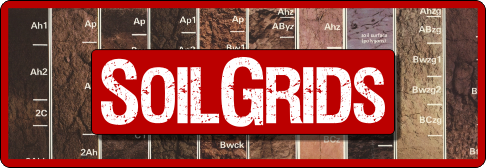WebDAV: direct access to SoilGrids maps in VRT format
Share on:
SoilGrids files in VRT format are hosted on the WebDAV. They can be easily accessed using your file browser and different programming languages.
File browser access
Windows 10
- Open file explorer
- Right click on
This PCand chooseAdd a network location - Click next
- Select "Choose a custom network location`
- Click next
- Enter
https://files.isric.org/soilgrids/latest/data/forInternet or network location - Click next
- Choose a name for the connection (or accept the suggestion)
- Click next
- Click Finish
If you are asked for credentials use 'anonymous' for both user and password.
Linux/Unix
Open your favourite file explorer and type
davs://files.isric.org/soilgrids/latest/data/Programmatical access
We will provide examples on how to access SoilGrids data hosted on the WebDAV, in three common languages (R,python and linux bash) for a test area.
We provide also guidance to download the data for the whole globe. Please be aware it may require some time, disk space and computational resources.
Contact: